Animated GIF Border Info
Using animated GIF borders to frame pictures or text can be tricky. Here are a few options:
Framing Photographs with an Animated GIF Border
Photoshop
CS3, CS4, CS5, and Photoshop Elements. You can create a fully functional animated GIF in Photoshop. Quick and easy in the CS series: awkward in Elements. Can also be done in Imageready.
Microsoft Word 2007
Put an border around an image and save it as an .html page. Can not then insert that image elsewhere, but it can be sent as an attachment.Microsoft Word 2002
Put an border around an image and save it as an .html page. Can not then insert that image elsewhere, but it can be sent as an attachment.
Microsoft Publisher
You can use Publisher to frame a picture and then save as a web page, but you can't cut and paste into a webpage or email.
PowerPoint
A pretty easy way to frame photos, text and music to make birthday and holiday cards. Save and view as a slideshow.
Adding Text to an Animated GIF Border
Using Photoshop
Microsoft Word 2007
Microsoft Word 2002
Microsoft Publisher
PowerPoint
Online Image Editor
An free website where you can upload images and add text, glitter and more fun stuff. Pretty easy to use.
Amimated GIF Info Learn more about viewing or emailing animated GIFs.


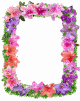

 Free Clip Art
Free Clip Art
